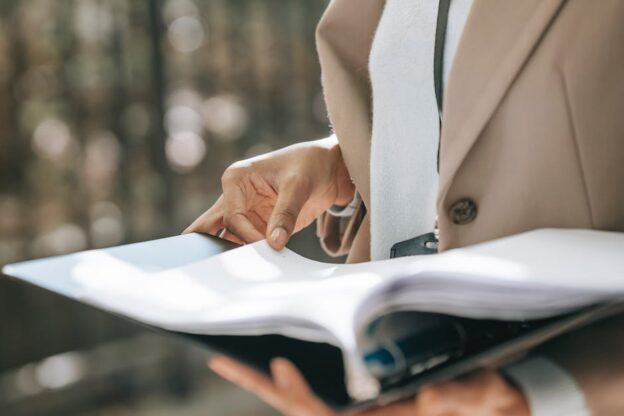The process of confirming that edited files from multiple sources and backgrounds are synchronized and contain the same information is made easier with the file sync operating system.
How does syncing files work
Syncing files is a process of ensuring that two or more devices have the same up-to-date version of a particular file or folder. The process of syncing files involves comparing the contents of two files and copying any changes from one device to another. Here’s how it works:
- Initiation: The syncing process begins when a user initiates the sync on one of their devices. This can be done manually or automatically, depending on the settings of the software or app being used.
- Comparison: Once the sync has been initiated, the software or app compares the files on the two devices to identify any differences. This involves checking the file size, creation date, modification date, and other metadata to determine which files need to be synced.
- Transfer: After the files have been compared, the software or app transfers any changes from one device to another. This can involve uploading the updated file to a cloud storage service and then downloading it to the other device, or transferring it directly between devices over a local network.
- Confirmation: Once the transfer is complete, the software or app confirms that the files on both devices are now identical. This may involve displaying a notification or message to the user, or simply indicating that the sync was successful.
The process of syncing files can vary depending on the software or app being used, as well as the devices and operating systems involved. However, the basic steps of initiation, comparison, transfer, and confirmation are common to most syncing processes.
A content storage space that allows you to access selected files, such as documents, videos, and photos, across multiple connected devices is known as a file-sync system. It enables you to share and collaborate across locations and at a large scale within your organization, as well as with users outside your organization if you so choose.
File-sync technology is not the same as a good backup system. By creating true backup files and lowering their risk of downtime or data loss from in-house backup storage devices, every organization ought to be using an image-based backup. However, you should use this method of file restoration and recovery only when you need to quickly access files “from anywhere,” not for data recovery or migration.
Best free sync software for Windows 11
Here are some of the best free sync software options for Windows 11:
- Microsoft SyncToy: Microsoft SyncToy is a free and user-friendly sync software that allows you to sync files and folders between different devices. The software comes with a range of customization options, allowing you to set up and automate sync tasks to suit your specific needs.
- FreeFileSync: FreeFileSync is a powerful and reliable sync software that offers real-time and scheduled sync options. It features a simple and intuitive interface, making it easy to use even for beginners. FreeFileSync also supports a wide range of syncing protocols, including FTP, SFTP, and Amazon S3.
- SyncBackFree: SyncBackFree is a feature-rich sync software that offers both local and cloud syncing options. The software supports FTP, SFTP, and cloud services such as Google Drive, Dropbox, and OneDrive. SyncBackFree also offers backup and restore options, making it a versatile and all-in-one solution for file management.
- Resilio Sync: Resilio Sync is a peer-to-peer sync software that allows you to sync files and folders across different devices without using a cloud service. The software is highly secure and offers end-to-end encryption, making it a popular choice for businesses and professionals.
- GoodSync: GoodSync is a powerful and customizable sync software that offers a wide range of syncing and backup options. The software supports FTP, SFTP, and cloud services such as Google Drive, OneDrive, and Dropbox. GoodSync also offers real-time syncing, making it a great option for those who need to keep their files constantly up-to-date.
Whether you need a simple and user-friendly solution or more advanced and feature-rich software, there is a sync software out there to suit your needs. Be sure to consider your specific requirements and preferences when selecting a sync software to ensure that you choose the best option for you.
What features does software that syncs files offer
-
- Continuous monitoring: Users can keep their data synchronized across various devices almost immediately with the help of the file sync operating system, which monitors files and folders in real time. This guarantees that any modifications made to a file on one device will be automatically replicated on other devices.
- Automated backups: Software for file sync provides automatic backup capabilities, ensuring that all of your files remain safe even if the original file is damaged. Users are able to quickly recover files that were damaged or accidentally deleted as a result of a hardware failure thanks to this.
- Version management: Version control features in the file sync operating system let users see a history of all changes made to a particular file over time. Users can use this feature to determine where an error was made or where improvements can be made.
- Encryption: Additionally, the file sync operating system offers end-to-end encryption for all data transfers, ensuring the highest level of security for your personal information and important documents.
- Capabilities for sharing: Lastly, the majority of file sync operating system packages include sharing options that are simple to use, making it simple to share files with others without having to store them on a physical hard drive or USB stick. You can also set up shared folders that are only accessible to certain people.
What is the procedure for synchronizing files?
Your requirements will determine how you implement file synchronization. Additionally, there are a number of methods for synchronizing files. Utilizing a hosted system, utilizing a third-party tool, and developing your very own sync system are just a few examples. No matter if you’re at work, at home, or somewhere else, the best file-syncing operating systems make it easy to duplicate and back up your files from diverse devices.
The majority of syncing solutions not only store and sync data, but they also come with additional tools for managing user access and permissions, as well as for sharing and working together with stored files.